When you’re tasked with implementing a large language model in production, one of your first critical decisions is choosing between OpenAI’s direct API and Azure OpenAI Service. This isn’t just a technical choice—it’s a decision that will impact your security posture, development velocity, costs, and long-term flexibility.
As someone who’s worked with both platforms while building AI applications, I’ve learned that this decision depends heavily on your enterprise context. Neither option is universally “better.” The right choice emerges from understanding your specific requirements around data privacy, existing infrastructure, compliance needs, and development workflows.
This comprehensive guide walks through everything you need to know to make an informed decision. We’ll compare setup processes, dive deep into security and compliance differences, analyze pricing models, evaluate performance characteristics, and provide a decision framework based on real-world enterprise scenarios. By the end, you’ll have clarity on which platform suits your needs and how to get started quickly.
Understanding the Two Options
OpenAI API Direct
OpenAI’s direct API provides immediate access to their latest language models, including GPT-4, GPT-4 Turbo, and GPT-3.5. When you use OpenAI directly, you’re accessing their infrastructure through public endpoints at api.openai.com. The service is straightforward: create an account, generate API keys, and start making requests.
The direct API model means you’re working with OpenAI as your vendor. You manage access through API keys, track usage through their dashboard, and handle billing directly with OpenAI. The platform is designed for developer simplicity—minimal configuration required to get started.
However, this simplicity comes with trade-offs. OpenAI operates from centralized infrastructure, which means less control over data residency. Their geographic availability depends on their infrastructure expansion plans, not your requirements. For many startups and mid-sized companies, these constraints are acceptable given the ease of access to cutting-edge models.
Azure OpenAI Service
Azure OpenAI Service is Microsoft’s enterprise-grade wrapper around OpenAI models. Rather than accessing OpenAI directly, you provision OpenAI models as Azure resources within your own subscription. This architectural difference fundamentally changes how you interact with the service.
When you deploy a model through Azure OpenAI, you’re creating an Azure resource with its own endpoint, access keys, and configuration. The model runs in Azure’s infrastructure, which gives you granular control over regional deployment, networking, and security boundaries. You manage everything through Azure’s ecosystem—portal, CLI, ARM templates, and Infrastructure as Code tools.
Azure OpenAI supports most mainstream OpenAI models, though there’s typically a lag of weeks or months before the latest OpenAI releases become available. The service is available in select Azure regions, with availability expanding based on capacity and demand.
Key Architectural Differences
The fundamental distinction is infrastructure ownership. With OpenAI, you’re a tenant on their platform. With Azure OpenAI, you provision dedicated resources in your Azure subscription. This changes everything downstream.
Data routing differs significantly. OpenAI API calls route through their public infrastructure. Azure OpenAI calls stay within Azure’s network and can be routed through private endpoints, keeping traffic entirely within your virtual network.
Model version control works differently on each platform. OpenAI automatically updates models and deprecates older versions on their schedule. Azure OpenAI lets you pin specific model versions and control update timing, giving you stability for production workloads.
Rate limiting approaches also diverge. OpenAI uses tier-based rate limits (free tier, pay-as-you-go, enterprise) tied to your account. Azure OpenAI uses quota-based limits that you request and manage per deployment, with the ability to scale quotas based on your subscription and capacity.
Initial Setup and Configuration
OpenAI API Setup
Getting started with OpenAI is remarkably fast. Navigate to platform.openai.com, create an account using email or Google/Microsoft authentication, and you’re immediately directed to the API dashboard.
From the dashboard, click “API Keys” in the left navigation. Click “Create new secret key,” name it (e.g., “production-api-key”), and save the key securely—OpenAI only displays it once. This key authenticates all your API requests.
OpenAI automatically assigns you to a usage tier based on your payment history and usage patterns. New accounts start on the free tier with $5 in credits and modest rate limits. As you add payment methods and build usage history, you progress to higher tiers with increased rate limits.
Here’s your first API call using Python:
import openai
openai.api_key = "sk-your-api-key-here"
response = openai.ChatCompletion.create(
model="gpt-4",
messages=[
{"role": "system", "content": "You are a helpful assistant."},
{"role": "user", "content": "Explain quantum computing in simple terms"}
]
)
print(response.choices[0].message.content)
Time from signup to first successful API call: approximately 5 minutes.
Azure OpenAI Setup
Azure OpenAI requires more upfront configuration but provides enterprise-grade infrastructure from the start. Begin by ensuring you have an active Azure subscription. If you don’t have access to Azure OpenAI, you’ll need to request access through Microsoft’s application form—approval typically takes 1-3 business days.
Once approved, navigate to the Azure portal and search for “Azure OpenAI.” Click “Create” to begin provisioning. You’ll configure several key settings:
Resource Group: Create a new one (e.g., “rg-openai-prod”) or use an existing group to organize related resources.
Region: Choose a region that supports Azure OpenAI and meets your data residency requirements. As of October 2025, supported regions include East US, South Central US, West Europe, France Central, UK South, and several others.
Pricing Tier: Select Standard (the only tier available for most regions).
Name: Provide a unique name for your resource (e.g., “mycompany-openai-prod”).
After creating the resource, deploy a model:
- Navigate to Azure OpenAI Studio
- Select “Deployments” from the left menu
- Click “Create new deployment”
- Choose your model (GPT-4, GPT-35-Turbo, etc.)
- Name your deployment (e.g., “gpt-4-deployment”)
- Configure capacity in Tokens Per Minute (TPM)
Retrieve your endpoint and keys from the “Keys and Endpoint” section of your resource.
Here’s your first API call using the Azure SDK:
import os
from openai import AzureOpenAI
client = AzureOpenAI(
azure_endpoint = "https://your-resource.openai.azure.com/",
api_key = "your-azure-openai-key",
api_version = "2024-02-15-preview"
)
response = client.chat.completions.create(
model="gpt-4-deployment", # Your deployment name
messages=[
{"role": "system", "content": "You are a helpful assistant."},
{"role": "user", "content": "Explain quantum computing in simple terms"}
]
)
print(response.choices[0].message.content)
Time from account setup to first API call: 30-45 minutes (excluding approval wait time).
Setup Comparison
| Aspect | OpenAI API | Azure OpenAI |
| Time to first call | 5 minutes | 30-45 minutes |
| Prerequisites | Email address | Azure subscription + approval |
| Configuration complexity | Minimal | Moderate |
| Documentation | Excellent, developer-focused | Comprehensive, enterprise-oriented |
| Learning curve | Gentle | Moderate (requires Azure knowledge) |
Security and Compliance Considerations
Data Privacy and Residency
OpenAI processes requests through their infrastructure, which means data travels to OpenAI’s servers. As of their updated policies, API data is not used for model training unless you explicitly opt in. Enterprise customers can sign Business Associate Agreements (BAA) for HIPAA compliance, but data still flows through OpenAI’s centralized infrastructure.
OpenAI’s data retention policy keeps API request data for 30 days for abuse monitoring, then deletes it. You can request zero data retention for enterprise contracts, but this requires custom agreements.
Azure OpenAI processes all requests within Azure’s infrastructure. You control the region where your deployment runs, ensuring data residency compliance for regulations like GDPR. Data never leaves the Azure boundary unless you explicitly configure external logging or integrations.
Azure provides stronger guarantees around data handling. Your API requests are not used for model improvements, period. Microsoft signs BAAs and other compliance agreements as part of standard Azure terms. You can route traffic through private endpoints, ensuring data never traverses the public internet.
For industries like healthcare, finance, or government where data sovereignty is non-negotiable, Azure OpenAI’s regional deployment model provides the compliance foundation most enterprises require.
Authentication and Authorization
OpenAI uses API key-based authentication exclusively. You generate keys through their dashboard and include them in requests via the Authorization header. Organization-level controls let you manage multiple projects and assign keys with different scopes, but granular RBAC is limited.
Key rotation requires manual processes—generate a new key, update applications, deactivate the old key. There’s no native integration with enterprise identity systems like Active Directory or Okta.
Azure OpenAI supports multiple authentication mechanisms. You can use API keys for simplicity, but production deployments should leverage Azure Active Directory (now Microsoft Entra ID) authentication. This enables:
- Managed Identities: Your Azure resources authenticate without storing credentials
- Service Principals: Applications authenticate using Azure AD credentials
- Role-Based Access Control: Assign granular permissions at resource, subscription, or management group levels
- Conditional Access: Enforce MFA, IP restrictions, and device compliance
Here’s an example using Azure AD authentication:
from azure.identity import DefaultAzureCredential
from openai import AzureOpenAI
credential = DefaultAzureCredential()
token = credential.get_token("https://cognitiveservices.azure.com/.default")
client = AzureOpenAI(
azure_endpoint="https://your-resource.openai.azure.com/",
azure_ad_token=token.token,
api_version="2024-02-15-preview"
)
This eliminates hardcoded credentials and integrates with your enterprise identity governance.
Network Security
OpenAI exposes a public API endpoint. While you can implement IP allowlisting at your network edge, you cannot restrict OpenAI’s endpoint to specific sources. Traffic flows over the public internet, though it’s encrypted via TLS.
Azure OpenAI supports private endpoints through Azure Private Link. This keeps all traffic within Azure’s network backbone. Combined with virtual network service endpoints and network security groups, you can completely isolate OpenAI traffic from the public internet.
For highly sensitive workloads, you can deploy Azure OpenAI in a hub-and-spoke network topology with centralized inspection through Azure Firewall or network virtual appliances.
Enterprise Security Requirements Checklist
Requirements where Azure OpenAI excels:
- Regional data residency
- Private network connectivity
- Integration with enterprise identity systems
- Audit logging through Azure Monitor
- SOC 2, ISO 27001, HIPAA compliance documentation
- Defense-in-depth security architecture
Requirements where both platforms are adequate:
- TLS encryption in transit
- API key management
- Rate limiting and DDoS protection
Pricing and Cost Structure
OpenAI charges per 1,000 tokens processed. Pricing varies by model, with separate rates for input (prompt) tokens and output (completion) tokens. As of October 2025, approximate pricing:
GPT-4 Turbo:
- Input: $10 per 1M tokens
- Output: $30 per 1M tokens
GPT-4:
- Input: $30 per 1M tokens
- Output: $60 per 1M tokens
GPT-3.5 Turbo:
- Input: $0.50 per 1M tokens
- Output: $1.50 per 1M tokens
New accounts receive $5 in free credits valid for 3 months. Beyond that, you pay as you go with no minimum commitments. Enterprise customers negotiating high volumes can access volume discounts and custom pricing, but these require direct negotiations with OpenAI’s sales team.
There are no additional costs for infrastructure—you’re purely paying for token consumption. However, you should factor in:
- Development time for implementing robust retry logic
- Monitoring and observability tools (third-party)
- Backup provider costs if you implement failover
Azure OpenAI Pricing
Azure OpenAI offers two pricing models: pay-as-you-go and provisioned throughput.
Pay-as-you-go mirrors OpenAI’s token-based pricing, often matching OpenAI’s published rates. Pricing varies slightly by region:
East US region – GPT-4 Turbo:
- Input: $10 per 1M tokens
- Output: $30 per 1M tokens
Provisioned Throughput Units (PTU) is Azure’s reserved capacity model. You purchase PTU blocks that guarantee specific throughput (tokens per minute) at a fixed monthly rate. This makes costs predictable for high-volume workloads and can reduce per-token costs by 30-50% compared to pay-as-you-go.
PTU pricing example:
- 100 PTU deployment: ~$3,650/month
- Provides guaranteed throughput regardless of usage
- Better economics above approximately 10M tokens/month
Azure’s model includes the base Azure infrastructure costs, but for OpenAI specifically, there’s no separate charge for the compute resources—it’s bundled into token pricing.
Cost Comparison Scenarios
Scenario 1: Development and Testing (< 1M tokens/month)
OpenAI:
- 500K input tokens × $10/1M = $5
- 300K output tokens × $30/1M = $9
- Total: $14/month
- Pros: Zero setup, instant access
- Cons: No enterprise features
Azure OpenAI:
- Same token pricing: $14/month
- Plus: Azure management overhead (minimal)
- Pros: Enterprise security from day one
- Cons: More complex setup
Winner: OpenAI (simplicity matters at low volumes)
Scenario 2: Production Application (10M tokens/month)
OpenAI:
- 6M input tokens × $10/1M = $60
- 4M output tokens × $30/1M = $120
- Total: $180/month
Azure OpenAI (pay-as-you-go):
- Same calculation: $180/month
- Plus: Azure Monitor, Application Insights (optional)
- Pros: Better security, integrated monitoring
Azure OpenAI (PTU):
- 100 PTU = $3,650/month
- Includes throughput for ~12-15M tokens/month with guaranteed response times
- Better for latency-sensitive applications
Winner: Depends on latency requirements
- Cost-focused: OpenAI or Azure pay-as-you-go (tied)
- Performance-focused: Azure PTU (if you need guaranteed sub-second responses)
Scenario 3: Large-Scale Enterprise (100M tokens/month)
OpenAI:
- 60M input × $10/1M = $600
- 40M output × $30/1M = $1,200
- Total: $1,800/month
- Volume discounts: Negotiate 20-30% reduction = ~$1,260-1,440/month
Azure OpenAI (PTU):
- 300 PTU = ~$10,950/month
- Covers 100M tokens with guaranteed throughput
- Predictable costs regardless of usage spikes
- Effective cost with full utilization: ~$0.11 per 1K tokens vs $0.18 pay-as-you-go
Winner: Azure PTU (cost savings + performance guarantees)
Total Cost of Ownership Analysis
Beyond API costs, consider operational overhead:
OpenAI requires:
- Custom monitoring solutions (~$200-500/month for tools like Datadog, New Relic)
- Manual rate limit management
- External security scanning
Azure OpenAI includes:
- Azure Monitor (built-in, ~$50-200/month for typical usage)
- Native integration with Application Insights
- Security Center and Defender integration
For large teams, Azure’s integrated tooling can save 5-10 engineering hours monthly, worth $500-1,500 in labor costs.
Performance and Reliability
API Latency
OpenAI delivers fast response times from their centralized infrastructure. Typical end-to-end latency for GPT-4 Turbo:
- 50th percentile: 800-1,200ms for a 500-token response
- 95th percentile: 2,000-3,000ms
- 99th percentile: 4,000-6,000ms
Geographic proximity matters less since OpenAI routes through edge locations, but cross-continental requests add 100-200ms baseline latency.
Azure OpenAI performance depends on your chosen region. Deploy in a region close to your users and other Azure services to minimize latency:
- 50th percentile: 700-1,100ms (comparable to OpenAI)
- 95th percentile: 1,800-2,800ms
- 99th percentile: 3,500-5,000ms
With PTU deployments, Azure provides lower tail latencies since you have dedicated capacity. Pay-as-you-go can experience higher latency during peak demand periods.
Caching and optimization: Both platforms benefit from prompt caching strategies. Shorter prompts reduce latency linearly—a 1,000 token prompt takes roughly twice as long to process as a 500 token prompt.
Rate Limits and Throttling
OpenAI implements tier-based rate limits:
Free Tier:
- 3 requests per minute
- 40,000 tokens per minute
Tier 1 (paid with $5+ usage):
- 500 requests per minute
- 60,000 tokens per minute
Tier 5 (high volume):
- 10,000 requests per minute
- 2,000,000 tokens per minute
When you exceed limits, OpenAI returns 429 errors. You must implement exponential backoff and retry logic. Rate limit increases require usage history—you can’t simply pay for higher limits.
Azure OpenAI uses quota-based rate limiting. Each deployment has assigned Tokens Per Minute (TPM) quota:
- Default: 10K-120K TPM depending on model and region
- Request increases: Submit support requests for higher quotas
- Approval based on: Subscription history, use case, region capacity
Azure’s quota system is more predictable—you know your limits upfront and can plan capacity. However, quota increases aren’t instant and depend on Azure’s available capacity in your region.
For handling rate limits on both platforms:
import time
from openai import RateLimitError
def call_with_retry(func, max_retries=5):
for attempt in range(max_retries):
try:
return func()
except RateLimitError as e:
if attempt == max_retries - 1:
raise
wait_time = (2 ** attempt) + random.uniform(0, 1)
print(f"Rate limit hit, waiting {wait_time:.2f}s")
time.sleep(wait_time)Availability and SLAs
OpenAI doesn’t publish formal SLAs for their API. Based on historical uptime tracking by third parties, OpenAI maintains approximately 99.5-99.7% availability. Major incidents occur a few times per year, typically lasting 1-4 hours.
OpenAI’s status page provides real-time incident updates, but there’s no financial compensation for downtime. Enterprise customers can negotiate custom terms, but these aren’t standard.
Azure OpenAI inherits Azure’s enterprise SLA framework:
- Standard tier: 99.9% monthly uptime SLA
- Financial credits for SLA violations
- Regional redundancy options for higher availability
Azure’s transparency around incidents is superior—detailed post-mortems, proactive notifications through Azure Service Health, and integration with monitoring tools for automated alerting.
For mission-critical applications, Azure’s SLA backing provides risk mitigation that OpenAI doesn’t offer at standard pricing tiers.
Model Availability
OpenAI provides immediate access to their latest models. GPT-4 Turbo, vision capabilities, and new features appear first on the direct API. Early access programs give select developers preview access to experimental features.
Model deprecation follows a published timeline (typically 6-12 months notice), but you must actively migrate to newer versions—there’s no option to stay on deprecated models indefinitely.
Azure OpenAI lags behind OpenAI by weeks to months for new model releases. As of October 2025, Azure typically trails by 4-8 weeks for major releases. This delay exists because Microsoft validates models within their infrastructure and compliance frameworks.
However, Azure offers model version pinning—you can continue using specific model versions beyond OpenAI’s deprecation timeline, providing stability for production workloads that can’t tolerate sudden model behavior changes.
For organizations prioritizing cutting-edge capabilities, OpenAI’s faster model access is valuable. For enterprises needing production stability, Azure’s version control is preferable.
Developer Experience
API Interface Comparison
Both platforms implement OpenAI’s API specification with minor differences.
OpenAI uses the base domain api.openai.com:
openai.api_base = "https://api.openai.com/v1"Azure OpenAI uses resource-specific endpoints:
openai.api_base = "https://your-resource.openai.azure.com/"
openai.api_version = "2024-02-15-preview" # Required for AzureThe primary difference is the deployment model. OpenAI uses model names directly (e.g., gpt-4), while Azure uses your deployment names (e.g., gpt-4-deployment).
Request/response payloads are identical for core operations. Both platforms return the same JSON structure for completions, embeddings, and other endpoints.
SDK availability is strong for both:
- Python: openai package works with both (configure endpoint/auth)
- JavaScript: openai npm package supports both
- .NET: Separate packages (Azure.AI.OpenAI for Azure)
- Go, Ruby, Java: Community libraries available
Documentation and Support
OpenAI provides developer-first documentation that’s clear, example-heavy, and regularly updated. Their cookbook repository on GitHub contains extensive examples for common use cases. The community forum is active, and you’ll find answers to most questions through community contributions.
Direct support requires paid plans. Free tier users rely on community support. Paid customers get email support with variable response times (typically 24-48 hours). Enterprise customers access priority support channels.
Azure OpenAI documentation integrates into Microsoft Learn, providing comprehensive guides that connect OpenAI capabilities with broader Azure services. The docs excel at enterprise scenarios—compliance, networking, security—but can be overwhelming for developers new to Azure.
Azure support follows Microsoft’s standard model:
- Basic: Community forums (free)
- Developer: Business hours email ($29/month)
- Standard: 24/7 with 1-hour response for critical issues ($100/month)
- Professional Direct: Technical account management ($1,000/month)
For large enterprises, Azure’s support tiers provide better incident management than OpenAI’s standard support.
Integration Ecosystem
OpenAI enjoys robust third-party library support. Popular frameworks like LangChain and LlamaIndex were built with OpenAI as the primary target. Integration is typically straightforward—most examples in documentation use OpenAI directly.
Monitoring requires third-party tools. Popular options include:
- Helicone: LLM observability platform
- LangSmith: LangChain’s tracing platform
- Custom solutions using Datadog or Prometheus
Azure OpenAI integrates deeply with Azure services:
- Azure AI Studio: Visual interface for testing prompts, viewing logs, managing deployments
- Azure Monitor: Native metrics and logs without additional configuration
- Application Insights: Automatic request tracing and performance monitoring
- Azure Key Vault: Secure credential storage
- Azure Functions: Serverless LLM applications
- Logic Apps: No-code LLM integrations
LangChain and LlamaIndex support Azure OpenAI, but require additional configuration:
from langchain.chat_models import AzureChatOpenAI
llm = AzureChatOpenAI(
deployment_name="gpt-4-deployment",
openai_api_base="https://your-resource.openai.azure.com/",
openai_api_version="2024-02-15-preview",
openai_api_key="your-key",
openai_api_type="azure"
)Development Workflow
OpenAI enables rapid local development. Set an environment variable with your API key and start prototyping immediately. No infrastructure provisioning required. This makes it ideal for hackathons, proof-of-concepts, and rapid experimentation.
CI/CD integration is straightforward—store API keys in secret management, inject at runtime. Testing against production API is the only option (no local emulator), so you need strategies to minimize costs during testing (use shorter prompts, cache responses).
Azure OpenAI requires more setup but provides better production patterns. Infrastructure as Code (Bicep, Terraform) lets you version control your entire deployment:
resource openai 'Microsoft.CognitiveServices/accounts@2023-05-01' = {
name: 'mycompany-openai'
location: 'eastus'
kind: 'OpenAI'
sku: {
name: 'S0'
}
properties: {
customSubDomainName: 'mycompany-openai'
}
}This enables consistent environment promotion (dev → staging → production) using the same code patterns your infrastructure team already uses.
Enterprise-Specific Features
Azure Advantages
Existing Azure Footprint: If your organization runs on Azure, adding OpenAI capability is seamless. Use the same billing relationship, governance policies, and support contracts. For large enterprises with Azure Enterprise Agreements, pricing negotiations can include OpenAI capacity.
Content Safety Integration: Azure OpenAI includes Azure Content Safety without additional configuration. This provides:
- Automatic filtering for violence, hate, self-harm, and sexual content
- Custom content filters for your specific policies
- Jailbreak detection to identify prompt injection attempts
- Protected material detection for copyrighted content
You configure filtering at the deployment level:
response = client.chat.completions.create(
model="gpt-4-deployment",
messages=messages,
content_filter_policy="DefaultV2" # Built-in policy
)Unified Monitoring: Azure Monitor provides centralized observability across all your Azure resources. You see OpenAI metrics alongside your databases, compute, and networking in a single dashboard. Set up alerts that trigger when token usage spikes or latency degrades:
- Azure Monitor automatically tracks:
- Total tokens processed
- Average response time
- Error rates by status code
- Token usage by deployment
Enterprise Procurement: For organizations with complex procurement processes, buying through existing Azure contracts is significantly faster than establishing a new vendor relationship with OpenAI. This can reduce procurement time from months to days.
OpenAI Advantages
Latest Features First: OpenAI releases new models and capabilities to their direct API before Azure. If your competitive advantage depends on access to the absolute latest AI capabilities, this matters. The 4-8 week lag for Azure can be significant in fast-moving markets.
Simpler Billing: OpenAI’s billing is transparent and predictable—you see exactly what you’re paying per token. Azure’s billing integrates into overall Azure spend, which can make isolating OpenAI costs more complex if you have hundreds of Azure resources.
Multi-Cloud Flexibility: Using OpenAI directly keeps you cloud-agnostic. You can run your application on AWS, GCP, or on-premises while using OpenAI. This prevents Azure lock-in if you’re pursuing a multi-cloud strategy.
Direct Relationship: Some enterprises prefer working directly with the model provider. You engage with OpenAI’s team for feature requests, participate in their beta programs, and potentially influence product direction. With Azure, you’re working with Microsoft, who serves as an intermediary to OpenAI.
Hybrid Approaches
Smart enterprises don’t always choose one platform exclusively. Consider these patterns:
Development on OpenAI, Production on Azure: Use OpenAI for rapid prototyping and development, then migrate to Azure for production workloads that require enterprise security and compliance.
Failover Configuration: Implement both platforms with abstraction layers, automatically failing over to the secondary platform during outages:
class LLMProvider:
def __init__(self):
self.openai_client = OpenAI(api_key=os.getenv("OPENAI_KEY"))
self.azure_client = AzureOpenAI(...)
def complete(self, messages, use_azure=True):
try:
if use_azure:
return self.azure_client.chat.completions.create(...)
except Exception as e:
logger.warning(f"Azure failed, falling back to OpenAI: {e}")
return self.openai_client.chat.completions.create(...)Feature-Based Routing: Use OpenAI for applications needing the latest models, Azure for regulated workloads requiring data residency. Route requests to the appropriate platform based on use case requirements.
Migration and Portability
Code Compatibility
The OpenAI Python SDK supports both platforms with minimal changes. Your core application logic remains identical—only authentication and endpoint configuration differ.
Abstraction pattern for portability:
import os
from openai import OpenAI, AzureOpenAI
def get_client():
if os.getenv("USE_AZURE") == "true":
return AzureOpenAI(
azure_endpoint=os.getenv("AZURE_OPENAI_ENDPOINT"),
api_key=os.getenv("AZURE_OPENAI_KEY"),
api_version="2024-02-15-preview"
)
else:
return OpenAI(api_key=os.getenv("OPENAI_API_KEY"))
client = get_client()
# Rest of your code is identical
response = client.chat.completions.create(
model=os.getenv("MODEL_DEPLOYMENT_NAME"),
messages=messages
)This pattern lets you switch platforms via environment variables without code changes.
Switching Costs
OpenAI → Azure migration effort:
- Small application (< 5 API integration points): 2-4 hours
- Medium application (5-20 integration points): 1-2 days
- Large application (20+ integrations, infrastructure dependencies): 3-5 days
Additional Azure-specific work:
- Provisioning Azure resources: 2-4 hours
- Setting up monitoring/alerting: 2-4 hours
- Configuring network security: 4-8 hours (if using private endpoints)
- Testing and validation: 1-2 days
Total estimated migration time: 1 week for medium-sized applications with enterprise security requirements.
Azure → OpenAI migration effort
It typically faster since you’re removing infrastructure complexity:
- Update endpoints and authentication: 1-2 hours
- Remove Azure-specific security configurations: 1-2 hours
- Update monitoring to third-party tools: 2-4 hours
- Testing: 1 day
Total estimated migration time: 2-3 days for medium-sized applications.
Best Practices for Portability
- Environment-based configuration: Never hardcode endpoints or model names
- Adapter pattern: Create an abstraction layer over API clients
- Feature flags: Use feature flags to control platform selection at runtime
- Comprehensive testing: Maintain integration tests that can run against both platforms
- Documentation: Document platform-specific behaviors and configuration requirements
Decision Framework
Choose OpenAI API Direct If:
You prioritize speed and simplicity: Your team needs to start immediately without infrastructure setup or Azure expertise. Development velocity matters more than enterprise features.
You’re building an MVP or prototype: Quick validation of ideas without heavy upfront investment in enterprise infrastructure.
You need the latest models immediately: Your competitive advantage depends on accessing new AI capabilities the moment they’re released.
You’re a small team without dedicated DevOps: You don’t have resources to manage Azure infrastructure and prefer fully managed, simple services.
You’re building on non-Azure infrastructure: Your production environment runs on AWS, GCP, or on-premises, and you want to avoid Azure lock-in.
Budget is extremely tight: You’re working with minimal resources and can’t justify Azure infrastructure costs for low-volume applications.
Example use cases:
- Startup building a conversational AI product
- Internal tool for a marketing team
- Academic research project
- Consulting project with 3-month timeline
Choose Azure OpenAI If:
Data residency and compliance are mandatory: You operate in regulated industries (healthcare, finance, government) with strict data sovereignty requirements.
You already use Azure extensively: Your infrastructure runs on Azure, and you want consistent tooling, billing, and support across all services.
You need enterprise security controls: Requirements include private networking, Azure AD integration, advanced RBAC, and comprehensive audit logging.
Predictable costs and guaranteed performance matter: High-volume applications where PTU reserved capacity provides better economics and performance.
You require formal SLAs: Your application criticality requires financially-backed uptime guarantees.
You need production stability over latest features: Version pinning and slower model updates are features, not bugs—you want stability.
You’re building voice agents or content-sensitive applications: Integrated Content Safety API provides essential protections without additional configuration.
Example use cases:
- Healthcare application processing patient data
- Financial services chatbot handling customer inquiries
- Enterprise HR system with PII data
- Government application with FedRAMP requirements
Decision Matrix
Score each criterion from 1 (low priority) to 5 (critical). Multiply by the weight to get weighted scores.
| Criterion | Weight | OpenAI Score | Azure Score |
| Data residency control | 20% | 2 | 5 |
| Compliance requirements | 15% | 3 | 5 |
| Latest model access | 15% | 5 | 3 |
| Setup simplicity | 10% | 5 | 2 |
| Cost predictability | 10% | 3 | 4 |
| Enterprise support | 10% | 3 | 5 |
| Integration with existing infrastructure | 10% | varies | 5 (if on Azure) |
| Network security requirements | 10% | 2 | 5 |
Customize this matrix for your organization’s specific priorities.
Industry-Specific Recommendations
- Healthcare: Azure OpenAI (HIPAA compliance, BAA signing, data residency)
- Financial Services: Azure OpenAI (regulatory compliance, audit trails, private networking)
- Government/Defense: Azure OpenAI (GCC High regions for classified data, FedRAMP compliance)
- E-commerce/Retail: Either platform works; choose based on existing infrastructure
- Media/Entertainment: OpenAI (faster access to multimodal capabilities like vision and voice)
- Education/Research: OpenAI (simplicity, lower barriers to entry, cost-effective for research)
- SaaS/Technology: Either platform; Azure if building on Azure, OpenAI for multi-cloud
Questions to Ask Your Team
Before making your decision, discuss these questions with stakeholders:
- Do we handle sensitive data that requires specific geographic storage?
- What compliance certifications must our vendors maintain?
- Do we have existing relationships with Microsoft/Azure?
- How critical is access to the absolute latest AI models?
- What’s our team’s familiarity with Azure infrastructure?
- Do we need guaranteed response times and throughput?
- What’s our monthly token usage projection?
- Do we require private network connectivity?
- How important is cost predictability vs optimization?
- What’s our tolerance for setup complexity?
- Do we need integration with enterprise identity systems?
- What’s our disaster recovery and failover strategy?
- How will we monitor and debug LLM applications?
- What’s our timeline for going to production?
- Do we need multiple regional deployments?
Getting Started Guide
Quick Start with OpenAI (15 minutes)
Step 1: Create Account (3 minutes)
- Visit platform.openai.com
- Sign up with email or OAuth provider
- Verify email address
Step 2: Generate API Key (2 minutes)
- Navigate to API Keys section
- Click “Create new secret key“
- Name it appropriately (e.g., “development-key”)
- Save key securely (use password manager)
Step 3: Set Up Environment (5 minutes)
pip install openai python-dotenvCreate .env file:
OPENAI_API_KEY=sk-your-key-herStep 4: Test Connection (5 minutes)
import os
from openai import OpenAI
from dotenv import load_dotenv
load_dotenv()
client = OpenAI(api_key=os.getenv("OPENAI_API_KEY"))
def test_connection():
response = client.chat.completions.create(
model="gpt-3.5-turbo",
messages=[
{"role": "user", "content": "Say 'Connection successful!'"}
],
max_tokens=10
)
print(response.choices[0].message.content)
if __name__ == "__main__":
test_connection()
Run: python test_openai.py
Step 5: Implement Error Handling
from openai import OpenAIError, RateLimitError
import time
def call_openai_with_retry(messages, max_retries=3):
for attempt in range(max_retries):
try:
return client.chat.completions.create(
model="gpt-3.5-turbo",
messages=messages
)
except RateLimitError:
if attempt < max_retries - 1:
wait_time = 2 ** attempt
print(f"Rate limited, waiting {wait_time}s...")
time.sleep(wait_time)
else:
raise
except OpenAIError as e:
print(f"OpenAI error: {e}")
raiseQuick Start with Azure OpenAI (45 minutes)
Step 1: Request Access (1-3 business days)
- Visit Azure OpenAI access request form
- Fill out organization details and use case
- Wait for approval email
Step 2: Create Azure OpenAI Resource (10 minutes)
# Using Azure CLI
az group create --name rg-openai-dev --location eastus
az cognitiveservices account create \
--name mycompany-openai-dev \
--resource-group rg-openai-dev \
--kind OpenAI \
--sku S0 \
--location eastusStep 3: Deploy Model (5 minutes)
az cognitiveservices account deployment create \
--resource-group rg-openai-dev \
--name mycompany-openai-dev \
--deployment-name gpt-35-turbo \
--model-name gpt-35-turbo \
--model-version "0613" \
--model-format OpenAI \
--sku-capacity 10 \
--sku-name StandardStep 4: Retrieve Credentials (2 minutes)
# Get endpoint
az cognitiveservices account show \
--name mycompany-openai-dev \
--resource-group rg-openai-dev \
--query properties.endpoint
# Get key
az cognitiveservices account keys list \
--name mycompany-openai-dev \
--resource-group rg-openai-dev
Step 5: Set Up Environment (5 minutes)
pip install openai python-dotenvCreate .env:
AZURE_OPENAI_ENDPOINT=https://mycompany-openai-dev.openai.azure.com/
AZURE_OPENAI_KEY=your-key-here
AZURE_OPENAI_API_VERSION=2024-02-15-preview
AZURE_OPENAI_DEPLOYMENT_NAME=gpt-35-turboStep 6: Test Connection (5 minutes)
import os
from openai import AzureOpenAI
from dotenv import load_dotenv
load_dotenv()
client = AzureOpenAI(
azure_endpoint=os.getenv("AZURE_OPENAI_ENDPOINT"),
api_key=os.getenv("AZURE_OPENAI_KEY"),
api_version=os.getenv("AZURE_OPENAI_API_VERSION")
)
def test_connection():
response = client.chat.completions.create(
model=os.getenv("AZURE_OPENAI_DEPLOYMENT_NAME"),
messages=[
{"role": "user", "content": "Say 'Connection successful!'"}
],
max_tokens=10
)
print(response.choices[0].message.content)
if __name__ == "__main__":
test_connection()Step 7: Configure Monitoring (10 minutes)
Enable diagnostic settings in Azure Portal:
- Navigate to your OpenAI resource
- Select “Diagnostic settings” under Monitoring
- Click “Add diagnostic setting“
- Send logs to Log Analytics workspace
- Enable metrics and logs
Query logs using Azure Monitor:
AzureDiagnostics
| where ResourceProvider == "MICROSOFT.COGNITIVESERVICES"
| where Category == "RequestResponse"
| summarize TotalRequests=count(), AvgDuration=avg(DurationMs)
by bin(TimeGenerated, 1h)
Next Steps
Monitoring and optimization:
- Set up cost alerts (both platforms)
- Implement request logging
- Track token usage by feature/user
- Monitor error rates and retry patterns
Scaling considerations:
- Request rate limit increases before you need them
- Implement caching for repeated queries
- Consider async processing for non-real-time use cases
- Load test your application with realistic traffic
Resources for continued learning:
- OpenAI Cookbook (GitHub)
- Azure OpenAI documentation (Microsoft Learn)
- LangChain documentation
- r/LocalLLaMA and r/MachineLearning communities
Conclusion
Choosing between OpenAI API and Azure OpenAI isn’t about finding a universally “better” platform—it’s about matching capabilities to your requirements. OpenAI excels in simplicity, rapid access to new features, and developer experience. Azure OpenAI provides enterprise-grade security, compliance, and integration with Azure’s ecosystem.
For small teams and startups prioritizing speed, OpenAI’s direct API offers the fastest path to production. For enterprises with regulatory requirements, existing Azure infrastructure, or needs for data residency and private networking, Azure OpenAI provides essential capabilities that justify the additional setup complexity.
My recommendation: If you’re genuinely uncertain, run a proof-of-concept on both platforms. The code is portable enough that a two-week evaluation with each platform will reveal which better fits your team’s workflows, security requirements, and cost constraints. Use the decision matrix and questions in this guide to frame your evaluation criteria.
The LLM landscape continues evolving rapidly. Both platforms are investing heavily in enterprise features, performance improvements, and new model capabilities. Your choice today doesn’t lock you in permanently—maintaining portability through abstraction layers gives you flexibility to switch or implement hybrid approaches as your needs evolve.
Start with the platform that removes your biggest immediate obstacle—whether that’s time-to-market, compliance requirements, or cost predictability. You can always expand to multiple platforms as your application matures and requirements become clearer.
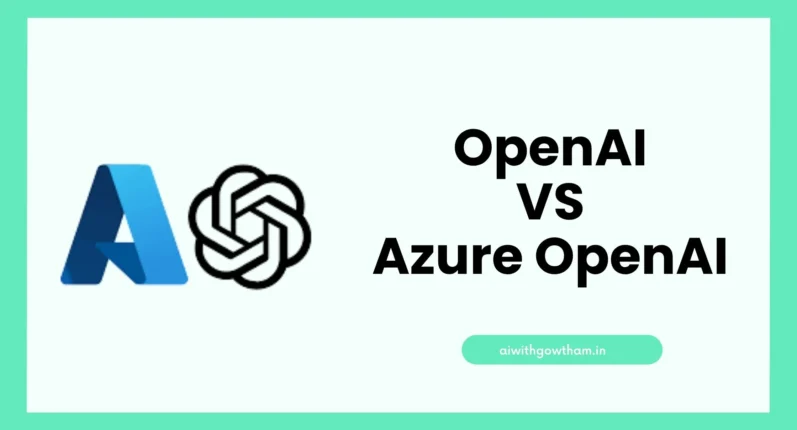
0 Comments