In data analysis, calculating percentiles is crucial for understanding the distribution of data points. NumPy, a popular library for numerical computing in Python, provides a convenient `numpy.percentile()` function for this purpose.
By using NumPy’s percentile function, you can easily compute percentiles, including the median, quartiles, or any custom percentile, from a given dataset. This function streamlines the process of analyzing and summarizing data by providing accurate percentile values.
To delve deeper into how the NumPy percentile function operates and how you can leverage it for your data analysis tasks, let’s explore its functionalities and syntax in detail. Additionally, we will walk through examples to demonstrate how to calculate percentiles efficiently using NumPy in Python.
Understanding Percentiles in Data Analysis
Percentiles are a crucial statistical concept used to analyze data distribution by dividing the dataset into hundred equal parts. When working with numerical data, understanding percentiles can help you identify central tendencies, spread, and outliers in the dataset.
In data analysis, percentiles are often used to determine specific data points positions relative to others. For instance, the median (50th percentile) divides the data into two equal halves, while quartiles (25th, 50th, and 75th percentiles) divide the data into four equal parts.
Calculating percentiles is essential for various applications in fields such as finance, healthcare, and social sciences. Understanding how percentiles work and how to compute them using tools like NumPy is crucial for accurate data analysis and decision-making.
Exploring percentiles further in data analysis allows for a deeper understanding of the dataset’s characteristics, such as skewness, variability, and extreme values. By utilizing NumPy’s `numpy.percentile()` function, you can uncover valuable insights into the dataset’s distribution and make informed decisions based on percentile calculations.
In the upcoming sections, we will go deeper into how the NumPy Percentile function works, its syntax, parameters, examples, and even common errors you might encounter. Stay tuned to master the art of working with percentiles in Python using NumPy!
Hey there! Curious about how to master the pandas corr function?
Understanding Percentiles in Data Analysis
Percentiles are statistical measures used to determine the value below which a given percentage of observations fall in a dataset. They are essential in data analysis for understanding the distribution of data and identifying outliers. By dividing data into hundred equal parts, percentiles provide valuable insights into the spread and central tendency of a dataset.
When working with percentiles in Python, the NumPy library offers a convenient function, numpy.percentile(), to calculate percentiles efficiently. This function allows users to easily compute a wide range of percentiles, including the median, quartiles, and any custom percentile, without complex coding. Understanding how to use the NumPy percentile function is crucial for any data analysis task that requires analyzing the distribution of numerical data.
Let’s dive deeper into how the NumPy percentile function works and explore its syntax and parameters to unleash its full potential in statistical analysis.
import numpy as np
# Example dataset
data = np.array([10, 20, 30, 40, 50])
# Calculate the median (50th percentile)
median = np.percentile(data, 50)
print("Median:", median)
# Calculate the 25th and 75th percentiles (lower and upper quartiles)
lower_quartile = np.percentile(data, 25)
upper_quartile = np.percentile(data, 75)
print("Lower Quartile:", lower_quartile)
print("Upper Quartile:", upper_quartile)
Syntax and Parameters of numpy.percentile()
The numpy.percentile() function in NumPy is used to calculate the nth percentile of a given dataset. It is a powerful tool for analyzing data and extracting key statistical information. Understanding the syntax and parameters of this function is essential for using it effectively in your Python code.
The general syntax of numpy.percentile() is:
numpy.percentile(a, q, axis=None, out=None, overwrite_input=False, interpolation='linear', keepdims=False)- a: This is the input array containing the data values for which you want to calculate the percentile.
- q: The percentile or sequence of percentiles to compute. It can be a single percentile value (0 to 100) or an array of percentiles.
- axis: Specifies the axis along which the percentiles are computed. By default, it is None.
- out: This parameter allows you to specify an output array where the result will be stored.
- overwrite_input: If True, allow the input array a to be modified by the implementation to save memory.
- interpolation: Determines the method to use when the desired quantile lies between two data points. Options include ‘linear’, ‘lower’, ‘higher’, ‘midpoint’, and ‘nearest’.
- keepdims: If True, the output will have the same number of dimensions as the input array.
By understanding these parameters, you can customize the behavior of the numpy.percentile() function to suit your specific data analysis needs.
Examples of Using NumPy Percentile in Python
NumPy’s percentile function is a powerful tool for calculating percentiles in Python. Here are some examples to demonstrate its usage:
import numpy as np
# Create a sample dataset
data = np.array([10, 20, 30, 40, 50])
# Calculate the 50th percentile (median)
median = np.percentile(data, 50)
print("Median:", median)
# Calculate the 25th and 75th percentiles (quartiles)
quartiles = np.percentile(data, [25, 75])
print("25th Percentile (Q1):", quartiles[0])
print("75th Percentile (Q3):", quartiles[1])
# Calculate the 90th percentile
percentile_90 = np.percentile(data, 90)
print("90th Percentile:", percentile_90)In the code above, we first create a NumPy array `data` with some sample values. We then use `np.percentile()` to calculate the median, quartiles, and a custom percentile (90th percentile) of the dataset. By specifying different percentiles as the second argument, we can obtain the desired percentile values from the data.
Using the numpy.percentile() function, you can easily compute various percentiles of a dataset, making it a valuable tool for statistical analysis in Python.
Calculating Multiple Percentiles at Once
When working with datasets, it’s common to calculate multiple percentiles simultaneously to gain a comprehensive understanding of the data distribution. The `numpy.percentile()` function allows users to compute several percentiles at once by providing a list of desired percentiles as input.
Here’s an example of how you can calculate the 25th, 50th (median), and 75th percentiles of a dataset in Python using NumPy:
import numpy as np
# Generate a random dataset
data = np.random.randint(0, 100, 100)
# Calculate multiple percentiles at once
percentiles = np.percentile(data, [25, 50, 75])
print("25th Percentile:", percentiles[0])
print("50th (Median) Percentile:", percentiles[1])
print("75th Percentile:", percentiles[2])In this code snippet, we first generate a random dataset using `np.random.randint()` and then use `np.percentile()` to calculate the specified percentiles (25th, 50th, and 75th). The calculated percentiles are stored in the `percentiles` variable, which we can then access to retrieve the desired percentile values.
By calculating multiple percentiles at once, you can quickly gain insights into the distribution of your data and identify key summary statistics for your analysis. This feature of the `numpy.percentile()` function can significantly streamline your data analysis processes.
NumPy Percentile vs. NumPy Quantile: Key Differences
When working with numerical data in Python using NumPy, understanding the differences between the numpy.percentile() and numpy.quantile() functions is crucial. While both functions are used to calculate percentiles, there are key distinctions to be aware of.
- Definition: The
numpy.percentile()function computes the percentile at a specified value. In contrast, thenumpy.quantile()function calculates the quantile at a specified value based on a linear interpolation between data points. - Parameter Values: When using
numpy.percentile(), the interpolation method can be set to different types like linear, lower, higher, nearest, or mid-point. On the other hand,numpy.quantile()relies on a linear interpolation by default. - Multiple Percentiles: While
numpy.percentile()allows you to calculate multiple percentiles at once by passing a list of values,numpy.quantile()does not support this. You would need to call it separately for each quantile value. - Output Type: Both functions return the percentile/quantile as a scalar value when applied to a single array. However,
numpy.percentile()might return different outputs when applied to multidimensional arrays compared tonumpy.quantile(). - Speed and Efficiency: In terms of performance,
numpy.percentile()is generally faster thannumpy.quantile()due to differences in internal calculations. If speed is a crucial factor, choosing the right function can impact computation time significantly.
Understanding these nuances between numpy.percentile() and numpy.quantile() will help you select the appropriate function based on your specific data analysis requirements and performance considerations.
Common Errors and Troubleshooting in numpy.percentile()
When working with the NumPy percentile function, there are common errors that users may encounter. Understanding these issues can help improve the accuracy of your percentiles calculations.
Here are some common errors and troubleshooting tips:
- Data Type Errors: Ensure that the data passed to
numpy.percentile()is of the correct type (e.g., integers or floats) to avoid type errors. - Missing Values: Handle missing or NaN values in your dataset appropriately before calculating percentiles. Use functions like
numpy.nanpercentile()for datasets with missing values. - Axis Parameter: Check the
axisparameter when dealing with multi-dimensional arrays. Incorrect axis values can lead to unexpected results. - Interpolation Methods: Understand the different interpolation methods (
linear,lower,higher,nearest,midpoint) available innumpy.percentile()to choose the most appropriate one for your data. - Incorrect Percentile Calculation: Double-check your percentile calculation formula to ensure you are getting the desired output. Incorrect formulae can lead to inaccurate results.
- Out-of-Range Percentiles: Avoid specifying percentile values outside the range of 0 to 100. Setting percentiles beyond this range will result in errors.
By keeping these common errors and troubleshooting tips in mind, you can effectively use the numpy.percentile() function in Python for accurate percentile calculations.
Real-world applications of the NumPy percentile function are diverse and critical in statistical analysis, data science, and various fields requiring quantitative analysis. Let’s explore some practical uses of this powerful function:
Real-World Applications of NumPy Percentile Function
- Financial Data Analysis: In finance, the NumPy percentile function is used to analyze historical stock prices, calculate returns, and identify outliers in financial datasets. Percentiles help in understanding the distribution of asset prices and risk assessments.
- Healthcare Analytics: Healthcare professionals utilize percentiles to study patient data, such as body mass index (BMI), blood pressure, and laboratory results. Percentile analysis aids in benchmarking patient health against population norms.
- Marketing Data Interpretation: Marketers often use percentile analysis to evaluate customer behavior, such as purchase amounts, click-through rates, or website engagement metrics. Understanding percentile rankings helps optimize marketing strategies.
- Academic Research: Researchers in various fields analyze survey data, exam scores, or experimental results using percentiles. This helps in evaluating student performance, comparing groups, and drawing insights from large datasets.
- Supply Chain Management: Percentiles are vital in assessing inventory levels, demand forecasting, and lead times in supply chain operations. By calculating percentiles, businesses can optimize inventory management and reduce costs.
- Quality Control in Manufacturing: Manufacturers utilize percentiles to monitor product quality, detect defects, and ensure compliance with industry standards. Percentile analysis helps in maintaining consistent product specifications.
- Environmental Data Analysis: Environmental scientists employ percentiles to analyze climate data, pollution levels, and ecosystem health. Percentiles aid in understanding trends, identifying outliers, and making informed environmental decisions.
By leveraging the NumPy percentile function, professionals across various domains can extract valuable insights from large datasets, make data-driven decisions, and improve overall efficiency in their respective fields.
Conclusion and Next Steps in Data Analysis
Understanding how to use the NumPy percentile function opens up a world of possibilities in data analysis. By utilizing this powerful tool, you can efficiently calculate various percentiles, including the median, quartiles, or custom percentiles, to gain valuable insights into your datasets.
As you delve deeper into data analysis, consider exploring other NumPy statistics functions to enhance your analytical capabilities. From mean and standard deviation to variance and correlation coefficients, NumPy offers a comprehensive suite of functions to handle diverse statistical requirements.
Next Steps:
import numpy as np
# Calculate the median of a dataset
data = [1, 2, 3, 4, 5]
median = np.percentile(data, 50)
print("Median:", median)
# Explore advanced statistical functions in NumPy
# such as variance, standard deviation, and correlation
variance = np.var(data)
std_deviation = np.std(data)
correlation = np.corrcoef(data)
print("Variance:", variance)
print("Standard Deviation:", std_deviation)
print("Correlation Matrix:")
print(correlation)By continuing to learn and practice with NumPy’s versatile functions, you can refine your data analysis skills and tackle more complex analytical tasks. Whether you’re a seasoned data scientist or a budding analyst, mastering NumPy percentile and related functions will undoubtedly elevate your proficiency in handling numerical datasets.
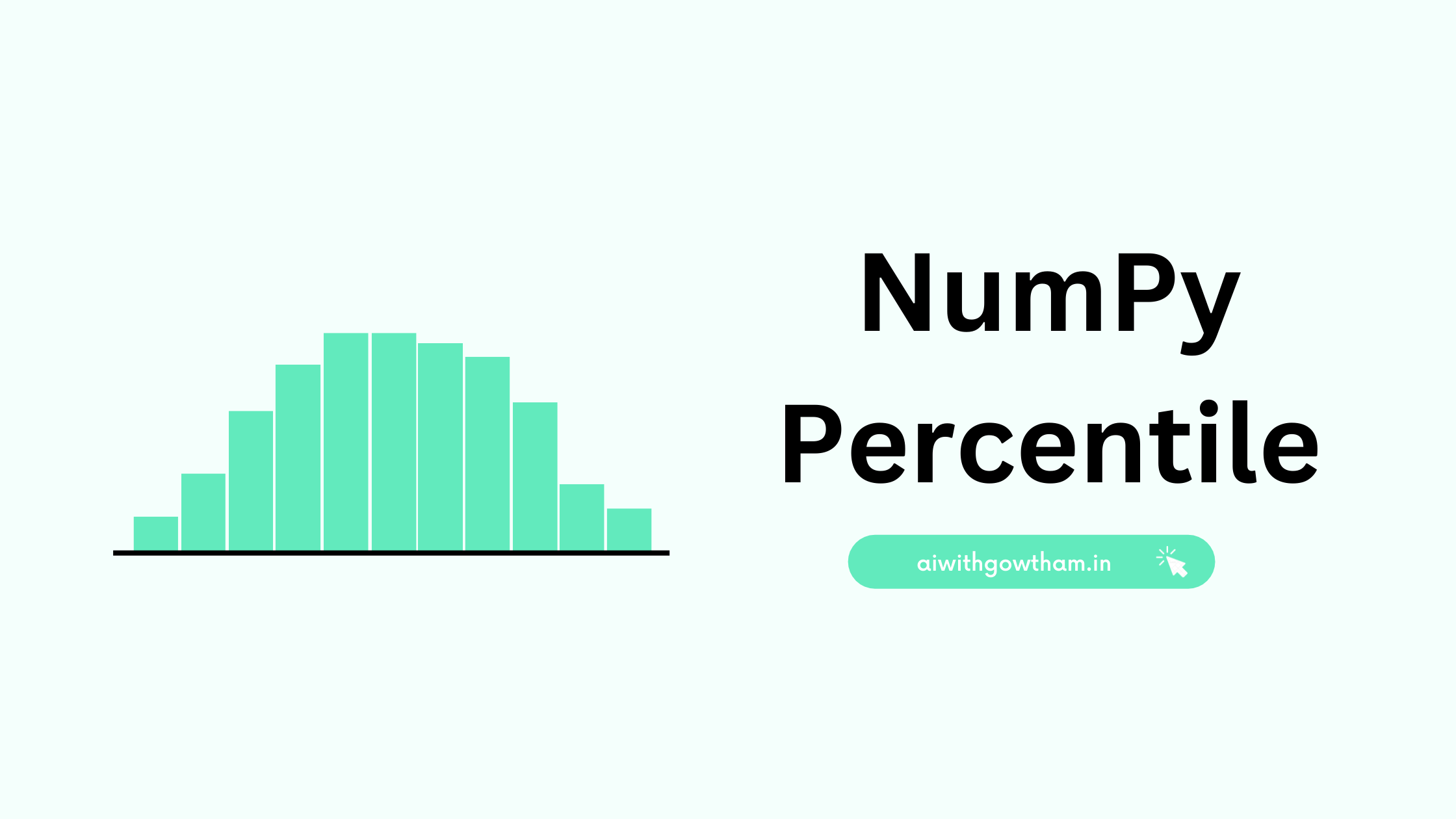
0 Comments