Data correlation is a fundamental concept in data analysis and statistics that measures the relationship between variables. In Python programming, particularly with the popular Pandas library, the .corr() function plays a crucial role in calculating and interpreting correlations within datasets.
Understanding how variables are related can provide valuable insights for decision-making, predictive modeling, and uncovering patterns in data. In this article, we will dive into the complexity of data correlation using Pandas, exploring the functionality, use cases, and considerations when utilizing the .corr() function.
What is the Pandas .corr() Function?
The .corr() function in Pandas is a powerful tool used to calculate the correlation between variables in a dataset. It computes the correlation matrix containing correlation coefficients for each pair of numeric columns in the DataFrame. The correlation coefficient indicates the strength and direction of the relationship between two variables. This function simplifies the process of analyzing relationships between numerical features, making it essential for exploratory data analysis and statistical analysis in Python.
When to Use the pandas.corr() Function in Data Analysis
The pandas.corr() function in Python’s Pandas library is a powerful tool for calculating the correlation between numerical variables in a dataset. Understanding when to use this function is crucial for gaining insights into the relationships between different features of your data.
One common scenario where you might use pandas.corr() is when you want to explore the strength and direction of linear relationships between variables. This can help you identify patterns, dependencies, or potential associations that can guide further analysis or decision-making processes.
Additionally, using pandas.corr() can be beneficial when you need to assess multicollinearity in regression analysis, validate assumptions for statistical tests, or simply explore the overall structure of your dataset.
It’s important to note that the pandas.corr() function works best with continuous numerical data and may not be suitable for categorical variables or non-linear relationships. Understanding the nature of your data and the specific research questions you aim to answer is key to leveraging this function effectively in your data analysis workflow.
In data analysis using Python, understanding the correlation between variables is crucial for extracting meaningful insights from your datasets. Pandas, a popular data manipulation library in Python, provides the .corr() function to calculate different types of correlations between numerical columns in a DataFrame. Let’s see the types of correlation methods available in Pandas:
Types of Correlation Methods in Pandas
When using the .corr() function in Pandas, you can specify the correlation method to be used. The three common correlation methods available are:
- Pearson Correlation: This method measures the linear relationship between two variables. It is the default method used by Pandas.
- Spearman Correlation: This method calculates the correlation between variables based on their ranked values, making it suitable for non-linear relationships.
- Kendall Correlation: This method computes Kendall’s tau correlation coefficient, which is suitable for identifying associations in categorical data.
By choosing the appropriate correlation method based on your data characteristics, you can gain deeper insights into relationships between variables and make more informed decisions during your data analysis process.
Understanding Correlations in Pandas: Benefits and Applications
In data analysis with Python, understanding correlations between variables is essential for deriving meaningful insights from your dataset. One powerful tool for calculating correlations in pandas is the `.corr()` function.
check out my another blog post implementing polynomial regression
Benefits of Using Pandas `.corr()`
When working with pandas DataFrames, the `.corr()` function offers various benefits:
- Efficient Calculation: It efficiently computes correlation coefficients, making it easy to analyze relationships between multiple variables.
- Flexibility: Supports different correlation methods like Pearson, Spearman, and Kendall, allowing you to choose the most appropriate method for your analysis.
- Visualization: You can visualize correlation matrices using libraries like Seaborn or Matplotlib, enhancing your data exploration process.
- Data Validation: Helps in verifying assumptions or identifying potential trends within the dataset, aiding in decision-making processes.
By leveraging the `.corr()` function in pandas, data analysts and scientists can streamline their correlation analysis workflow and gain valuable insights into the relationships between variables.
import pandas as pd
# Create a sample DataFrame
data = {
'A': [1, 2, 3, 4, 5],
'B': [5, 4, 3, 2, 1],
'C': [1, 1, 1, 1, 1]
}
df = pd.DataFrame(data)
# Calculate the correlation matrix
correlation_matrix = df.corr()
print(correlation_matrix)Understanding Data Context: Why Correlation is Not Always Causation
When working with data, it’s crucial to understand the distinction between correlation and causation. While correlation measures the strength of a relationship between two variables, it does not imply a cause-and-effect relationship. In other words, just because two variables are correlated does not mean that one variable causes the other to change.
For example, the number of ice cream cones sold at a beach might be positively correlated with the number of sunburn cases reported. However, this correlation does not mean that eating ice cream causes sunburns; rather, both variables are influenced by a common factor – the warm weather.
It’s essential to delve deeper into the data context, consider potential confounding variables, and conduct further analysis to establish causation. Understanding this distinction is key to drawing accurate conclusions from your data and avoiding erroneous assumptions based solely on correlation.
# Import necessary libraries
import pandas as pd
import seaborn as sns
import matplotlib.pyplot as plt
# Load the dataset
data = pd.read_csv('your_dataset.csv')
# Calculate correlation matrix
correlation_matrix = data.corr()
# Visualize the correlation matrix
plt.figure(figsize=(10, 8))
sns.heatmap(correlation_matrix, annot=True, cmap='coolwarm', fmt=".2f")
plt.title('Correlation Matrix')
plt.show()In the realm of data analysis with Python, utilizing the pandas.corr() function for measuring correlations between variables is a common practice. However, it’s crucial to understand the best practices to effectively leverage this function in your workflow.
Best Practices for Using Pandas corr() in Your Workflow
When working with the pandas.corr() function, consider the following best practices:
- Understand Your Data: Before applying correlation analysis, have a clear understanding of your dataset, including the types of variables and the context of the data.
- Choose the Right Correlation Method: Select the appropriate correlation method (Pearson, Spearman, or Kendall) based on the nature of your data and the research question you are investigating.
- Handle Missing Values: Ensure that missing values are appropriately handled before calculating correlations to avoid biased results.
- Visualize Correlations: Use data visualization techniques such as heatmaps or scatter plots to visually inspect the correlation between variables and gain deeper insights.
- Interpret Results Cautiously: Remember that correlation does not imply causation. Interpret the results with caution and consider other factors that may influence the relationship between variables.
By following these best practices, you can maximize the utility of the pandas.corr() function and ensure that your correlation analysis is robust and insightful.
Best Practices for Using Pandas .corr() Function in Data Analysis
In today’s data-driven world, understanding correlations between variables is crucial for making informed decisions in data analysis. When working with Python and Pandas, the .corr() function is a powerful tool for calculating correlation coefficients. However, using this function effectively requires following best practices to ensure accurate and insightful results.
Here are some key best practices for utilizing the Pandas .corr() function in your workflow:
- Choose the Right Correlation Method: Understand the differences between Pearson, Spearman, and Kendall correlation methods and choose the one that best suits your data and research question.
- Handle Missing Data Appropriately: Before calculating correlations, make sure to handle missing values in your dataset using methods like dropping, imputing, or interpolating.
- Interpret Results Carefully: Correlation does not imply causation, so interpret the correlation coefficients within the context of your data and research objectives to avoid drawing incorrect conclusions.
- Visualize Correlations: Use data visualization techniques such as heatmaps or scatter plots to visualize the correlations between variables and gain a deeper understanding of the relationships in your data.
- Test for Significance: Conduct statistical tests to determine if the observed correlations are statistically significant or occurred by chance.
- Consider Non-linear Relationships: Keep in mind that the Pandas
.corr()function calculates linear correlations, so be cautious when analyzing datasets with non-linear relationships between variables.
By following these best practices, you can leverage the Pandas .corr() function effectively in your data analysis workflow, ensuring accurate and meaningful insights from your correlation analysis.
# Example code snippet demonstrating the use of .corr() function in Pandas
import pandas as pd
# Create a sample DataFrame
data = {'A': [1, 2, 3, 4, 5], 'B': [5, 4, 3, 2, 1], 'C': [1, 1, 1, 1, 1]}
df = pd.DataFrame(data)
# Calculate correlation matrix using Pearsons method
correlation_matrix = df.corr(method='pearson')
print(correlation_matrix)Final Thoughts: Should You Use Pandas .corr() For Your Analysis?
When deciding whether to use the Pandas .corr() function in your data analysis, it’s essential to consider the context of your dataset, the type of analysis you’re conducting, and the specific correlation method that best suits your needs.
While .corr() offers a convenient way to calculate correlations between variables, it’s crucial to remember that correlation does not imply causation. Therefore, it’s essential to interpret the results carefully and within the appropriate data context.
For more complex analyses or when considering correlations for specific types of data, you may need to explore alternative correlation methods or statistical tools that offer more robust insights.
Ultimately, incorporating best practices, understanding the limitations of the .corr() function, and critically evaluating the results will help you make informed decisions about using Pandas in your data analysis workflow.
By leveraging the power of Pandas .corr() function judiciously and in conjunction with other analytical tools, you can enhance the depth and accuracy of your data analysis, uncover meaningful insights, and drive informed decision-making processes.
So, when in doubt, carefully consider the data, context, and goals of your analysis to determine if using Pandas .corr() aligns with your objectives and analytical requirements.
import pandas as pd
# Sample code snippet to showcase using Pandas corr function
# Create a DataFrame for illustration purposes
data = {'A': [1, 2, 3, 4, 5],
'B': [5, 4, 3, 2, 1],
'C': [2, 3, 1, 5, 4]
}
df = pd.DataFrame(data)
# Using Pandas corr function to calculate correlation matrix
corr_matrix = df.corr()
print("Correlation Matrix:")
print(corr_matrix)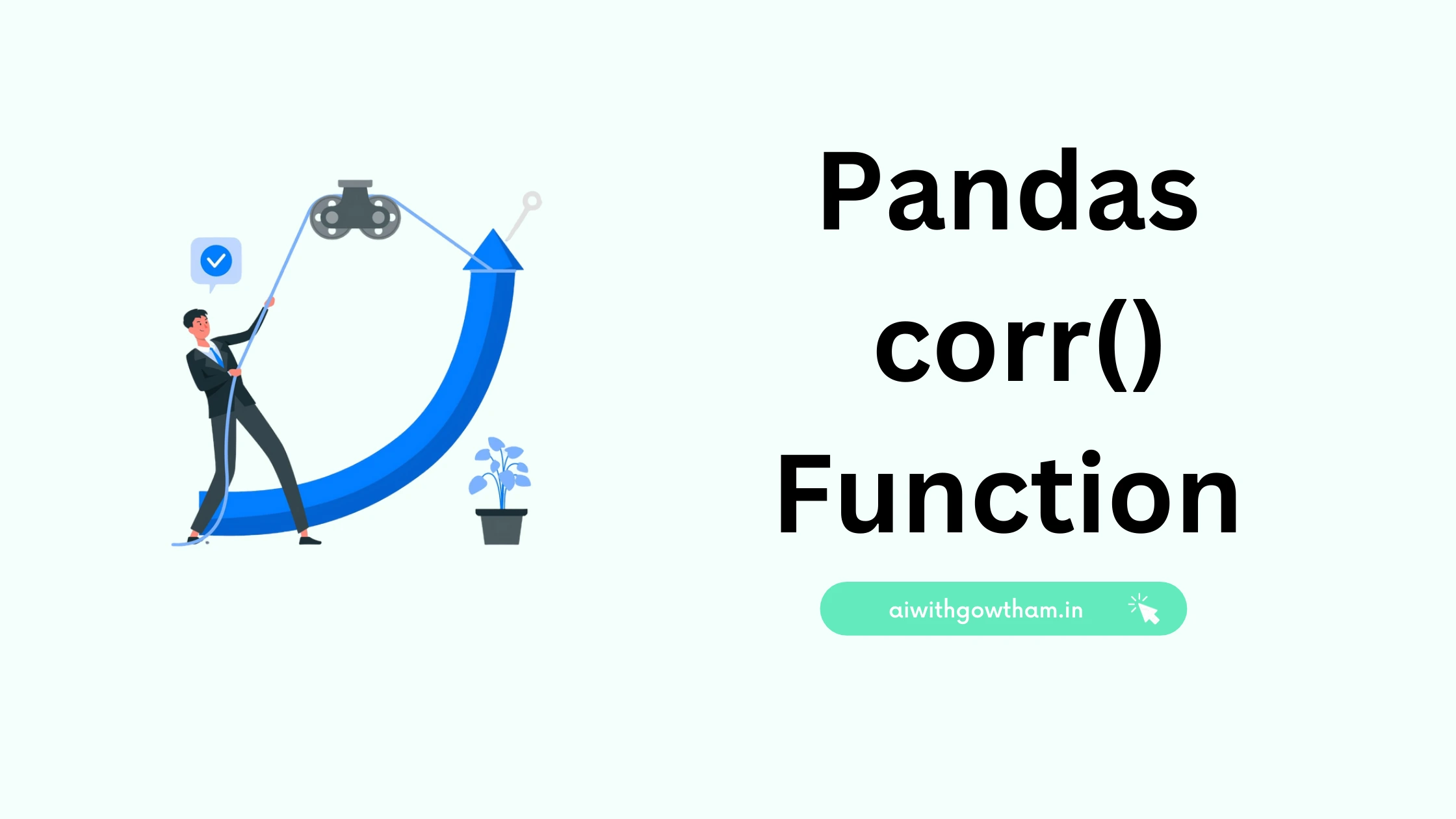
0 Comments