Efficient data handling is a cornerstone of successful data processing, especially when dealing with large-scale datasets. NumPy, a widely-used Python library for numerical computation, offers powerful tools for array manipulation. Among these, numpy append is a popular function for adding elements to arrays. However, when applied to large datasets, its performance can become a bottleneck. In this blog, we’ll explore advanced tips to optimize numpy append and make it work seamlessly in large-scale data processing scenarios.
Understanding numpy append and Its Use Cases
The numpy append function is used to add elements to an existing NumPy array. It’s particularly useful when you need to extend an array dynamically. Here’s a quick look at its syntax:
numpy.append(arr, values, axis=None)arr: The input array.values: The values to append.axis: The axis along which to append. If not specified, the array is flattened.
Example:
import numpy as np
arr = np.array([1, 2, 3])
new_arr = np.append(arr, [4, 5, 6])
print(new_arr) # Output: [1 2 3 4 5 6]While numpy append is straightforward for small datasets, its efficiency diminishes with larger datasets due to repeated array resizing. This calls for optimization strategies, which we’ll discuss below.
The Challenges of Using numpy.append() with Large Datasets
When appending data to a NumPy array, the function creates a new array and copies the existing data into it, along with the new elements. This results in:
- Memory Overhead: Continuous resizing leads to excessive memory allocation.
- Performance Lag: Copying large arrays repeatedly increases processing time.
Performance Benchmark: Appending 10,000 elements one-by-one to a NumPy array can be significantly slower than appending them in batches or preallocating memory. These limitations necessitate more efficient approaches.
check out my another blog Optimizing boolean array
Preallocating Memory for Efficient Data Handling
Preallocating memory helps avoid the frequent resizing of arrays, which is a major performance drain.
How to Preallocate Memory:
- Create an array with the maximum required size using
np.zeros()ornp.empty(). - Populate the array with data as needed.
Example:
import numpy as np
# Preallocate memory
arr = np.zeros(10000)
for i in range(10000):
arr[i] = i # Assign values directlyThis approach eliminates the need for resizing and ensures consistent performance.
Batch Appending: Minimizing Overhead in Large-Scale Operations
Appending data in batches reduces the number of resizing operations, improving both speed and memory usage.
Example:
import numpy as np
# Initialize an empty list to collect data in batches
batches = []
for i in range(10):
batch = np.arange(i * 100, (i + 1) * 100) # Generate a batch
batches.append(batch)
# Convert list of batches to a single array
final_array = np.concatenate(batches)Batch processing is especially effective when dealing with streaming data or iterative computations.
Using Lists as an Intermediate Step for Performance Gains
Python lists are more flexible than NumPy arrays for dynamic data storage. Accumulating data in a list and converting it to a NumPy array afterward can significantly improve performance.
Example:
import numpy as np
# Use a list to accumulate data
data = []
for i in range(10000):
data.append(i)
# Convert the list to a NumPy array
final_array = np.array(data)This approach combines the flexibility of lists with the computational efficiency of NumPy arrays.
Alternatives to numpy.append() for Large-Scale Data Processing
In certain cases, alternative methods or libraries can be more efficient than numpy append
Using numpy.concatenate()
- Concatenation is faster than repeated appends because it operates on multiple arrays at once.Example
arr1 = np.array([1, 2, 3])
arr2 = np.array([4, 5, 6])
result = np.concatenate((arr1, arr2))
print(result) # Output: [1 2 3 4 5 6]
Exploring Libraries like Pandas or Dask
- Pandas provides efficient operations for tabular data.
- Dask enables distributed computing for very large datasets.
Best Practices for Optimizing numpy.append() in Real-World Scenarios
- Analyze Dataset Size: Choose techniques like preallocation or batch processing based on the dataset size.
- Combine Methods: Use lists for flexibility and NumPy for computation.
- Profile Your Code: Use tools like
cProfileorline_profilerto identify bottlenecks. - Experiment with Alternatives: For extremely large datasets, consider libraries like Dask for distributed processing.
While numpy append is a convenient tool for extending arrays, its performance can degrade with large-scale data. By preallocating memory, appending in batches, using lists as intermediates, or switching to alternatives like numpy concatenate, you can significantly optimize your data processing pipeline. Understanding the nuances of numpy append and employing these advanced techniques will empower Python developers and data analysts to handle large datasets more efficiently. Start experimenting with these strategies and take your data processing skills to the next level!
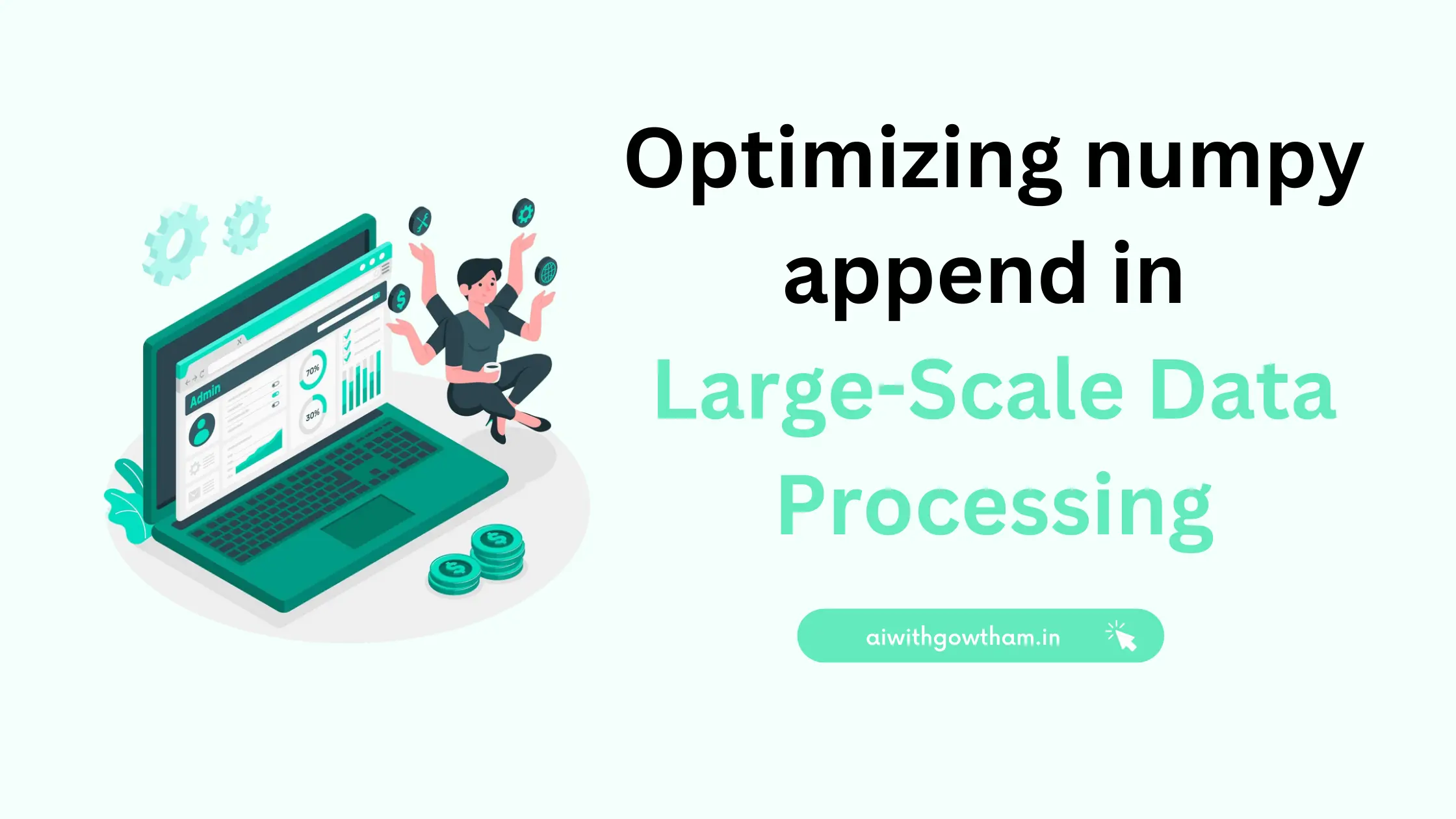
1 Comment