Let’s talk about how to handle Prisma read from CSV files. If you’ve ever tried working with large datasets stored as CSV files, you’re probably aware of the challenges: mapping columns, handling missing data, and optimising imports clearly come to mind.
Why Read CSV Files Using Prisma?
CSV files are lightweight and super easy to use for sharing data. Now, when you combine this with Prisma, which is designed to streamline databases, the workflow becomes much easier to manage. Think of Prisma as your bridge between structured and unstructured data, helping to make sense of all that tabular information quickly.
This approach is especially handy for developers working on database-heavy applications—or analysts dealing with raw, messy data inputs. Whether you’re cleaning datasets or loading them for machine learning, the Prisma and CSV combo can make your work much smoother.
Steps to Implement Prisma Read from CSV
Let’s break down the steps into manageable chunks:
- Prepare your CSV file: Make sure the CSV has clean headers, rows without missing values, and consistent formatting (like dates).
- Set up Prisma: Use Prisma’s CLI to connect the database where the data will be uploaded. If you’re just starting with Prisma, our step-by-step examples might help you get a quick grasp.
- Read the CSV file: Load your CSV data using Node.js, Python, or another script and clean it using libraries such as pandas or csv-parser depending on your tech stack.
- Map columns to models: Link each CSV column to a corresponding field in your Prisma schema. This avoids mismatched or invalid entries while saving.
- Import efficiently: Write batch imports that account for thousands of dataset rows while checking for issues like duplicates.
Python code for above mentioned steps
import pandas as pd
from prisma import Prisma
# Step 1: Prepare your CSV file
csv_file = 'data.csv' # Replace with your CSV file path
data = pd.read_csv(csv_file)
# Ensure the data is clean
data = data.dropna() # Remove rows with missing values
# Add additional cleaning steps as needed (e.g., date formatting)
# Step 2: Set up Prisma
db = Prisma()
db.connect() # Ensure your Prisma database is set up and connected
# Step 3: Read and clean the CSV file
# `data` is already read and cleaned using pandas
print(f"Preview of cleaned data:\n{data.head()}")
# Step 4: Map columns to Prisma models
# Define a function to map rows from CSV to Prisma model
def map_to_model(row):
return {
"field1": row["column1"], # Replace field1 with Prisma model field and column1 with CSV column
"field2": row["column2"], # Add more mappings as required
# Example: "created_at": pd.to_datetime(row["date_column"])
}
# Step 5: Import efficiently
batch_size = 100 # Adjust batch size as needed
entries = [map_to_model(row) for _, row in data.iterrows()]
# Batch insert data into the database
for i in range(0, len(entries), batch_size):
batch = entries[i:i+batch_size]
try:
db.model_name.create_many(data=batch) # Replace model_name with your Prisma model
print(f"Batch {i // batch_size + 1} imported successfully.")
except Exception as e:
print(f"Error importing batch {i // batch_size + 1}: {e}")
db.disconnect()
If you’re using Python, you might also want to check tips on handling missing values.
Pro Tips When Working with Prisma and CSV
- Use libraries like fast-csv for better time efficiency when loading CSV files.
- Schema changes? Automate migration scripts using Prisma Migrate to prevent downtime.
- Document your field mappings meticulously. Future you—or your team—will thank you.
- Break large datasets into smaller chunks. It’s easier to debug and helps avoid memory overloads.
Example Use Case of Prisma and CSV
Imagine you work with survey data stored as CSV files. Respondent info, timestamps, and questions typically span several hundred thousand rows. Using Prisma, you can:
- Clean and validate data before importing it into your relational database.
- Run automated testing to ensure no duplicate responses make it to production.
- Use your mapped schema to easily query the database for insights about response patterns.
Instead of spending hours handling quirky imports, you’ve got a clean dataset ready for analysis. If this resonates, check this beginner-friendly guide on real-life data processing techniques.
Common Challenges and How to Solve Them
It’s not always a straight path when working with CSV files in Prisma. Some common issues include:
- Header inconsistencies: Solve this by standardising CSV formats before processing.
- Duplicate rows: Deduplicate rows programmatically while loading the data.
- Data loss during conversion: Use error-handling blocks while parsing to log errors for later checks.
If your dataset has hard-to-fill gaps, consider replacing missing values with logic-driven strategies. Our class imbalance guide explores similar partitioning challenges.
FAQs
1. What tech stack works best for Prisma read from CSV?
Prisma works well with JavaScript (Node.js) for this task. Combine it with libraries like csv-parser and a relational database like PostgreSQL or MySQL to get excellent results.
2. Can I automate the process after setting it up?
Absolutely. Once you’ve mapped models and scripts, you can execute automated data imports via cron jobs or CI/CD pipelines.
3. What if my data has NaN values?
Handle them during pre-processing. Libraries like pandas in Python make it easy to replace, drop, or impute missing values. Learn how to do that in this detailed post.
4. Does Prisma support CSV exports?
While Prisma doesn’t natively export to CSV, you can query your database and use built-in libraries like pandas or CSV modules to write outputs in this format.
5. Is it beginner-friendly to set up Prisma with CSV?
Yes, but it’s easier if you’ve worked with databases before. If you’re comfortable writing schemas and understand basic CSV handling, you’ll do fine. For starters, best practices in SQL or Python, like those outlined in this practical resource list, can be immensely helpful.
Using Prisma to read from CSV files doesn’t just give you speed; it gives you control. Whether it’s automating imports, ensuring cleaner datasets, or scaling applications, this method has you covered.
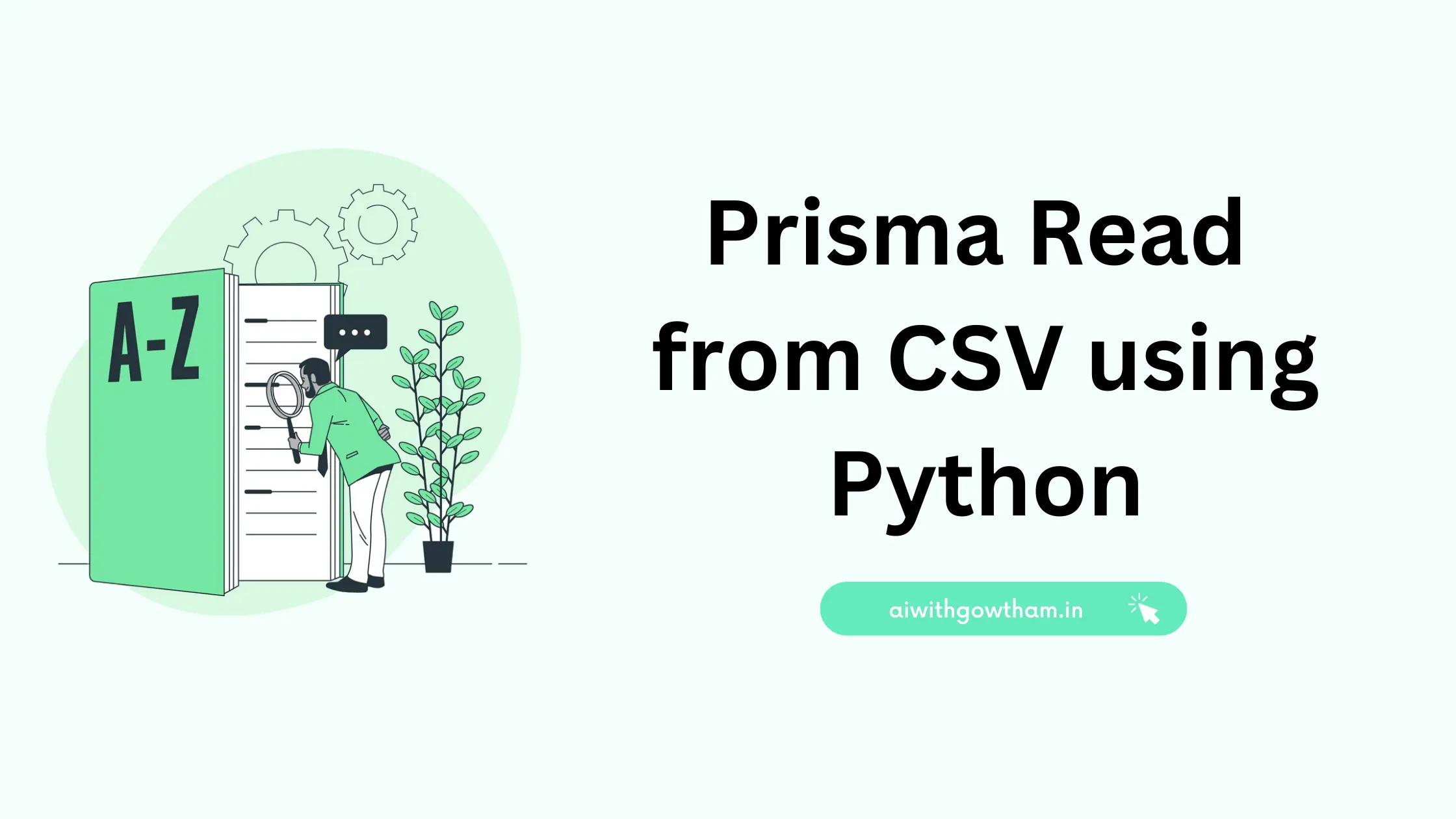
0 Comments